| It is currently February 4th, 2026, 2:30 am |
|
All times are UTC - 8 hours |
audacity
Moderators: MrBurritoMan, Thomas
|
|
Page 1 of 3 |
[ 41 posts ] | Go to page 1, 2, 3 Next |
| Previous topic | Next topic |
| Author | Message |
|---|---|
|
Time is a great teacher, but unfortunately it kills all its pupils. Joined: May 15th, 2005, 3:50 pm Posts: 457 Location: where ever the frig i place me bum! |
ok, so i got this cool mixer. i use audacity. but the sound is really low. the recording is real low. only when i it the stroings real hard it sounds loudish. but it sounds kind of forced and not good. im using uni-directional mics. using a an acoustic guitar to record. i dont know how to jack up the volume. i put the mic volume to the max. i put the recording volume to the max. im not sure what im doing wrong. someone help!
_________________ dude ill produce your mom! |
|
|
|
|
Site Admin Joined: July 19th, 2004, 5:52 pm Posts: 635 Location: California |
Sorry Eric. Ummm I dont really know what the deal is. Try going into control panel then the "sounds and audio devices" and then "audio" tab then "volume" on the recording section and see what you find.... It might be there. If not then use headphones with the mixer to make sure it's working right. So try thoes things and good luck.
_________________ 
|
|
|
|
|
Site Admin Joined: July 19th, 2004, 5:20 pm Posts: 1001 Location: between my chair and Keyboard |
open up control panel and select "sounds and audio devices" select the audio tab.
select the volume button in the middle of the window (should be under sound recording). a new window will pop up and in here you can choose the recording volume of your devices. NOTE: if you are using a microphone windows can usually boost the volume so make it much louder. to use the boost on the microphone select "options" on the "recording control" window then make sure that advanced options is selected. then click advanced directly below microphone in the recording control window. this is the boost setting. make sure to adjust the volume slider after using this setting because it will usually make the mic much louder. let us know how it goes! |
|
|
|
|
Time is a great teacher, but unfortunately it kills all its pupils. Joined: May 15th, 2005, 3:50 pm Posts: 457 Location: where ever the frig i place me bum! |
cool beans, thanx buds. funny thing is, when i directly connect my electric guitar in 1/4" jack i get pretty good sound. but i will try adjusting the sound mic volume.
_________________ dude ill produce your mom! |
|
|
|
|
Time is a great teacher, but unfortunately it kills all its pupils. Joined: May 15th, 2005, 3:50 pm Posts: 457 Location: where ever the frig i place me bum! |
oh yea, also if say i wanteed to play my itunes through the USB-to the mixer- to the gigantic 15inch speakers i have. how would i go about doing thatt?
_________________ dude ill produce your mom! |
|
|
|
|
Site Admin Joined: July 19th, 2004, 5:52 pm Posts: 635 Location: California |
Sending sounds to your mixer completley depends on the mixer so you're going to have to read the instructions to see if that is possible :-/
_________________ 
|
|
|
|
|
Site Admin Joined: July 19th, 2004, 5:20 pm Posts: 1001 Location: between my chair and Keyboard |
yeah i would have to second what thomas said. if your mixer has a normal RCA or headphone jack input then you might be able to hack it up. maybe post the make and model of the mixer. then i can look for a manual and maybe be able to give you a step by step. cheers!
-MrBurritoMan |
|
|
|
|
Time is a great teacher, but unfortunately it kills all its pupils. Joined: May 15th, 2005, 3:50 pm Posts: 457 Location: where ever the frig i place me bum! |
behringer xenyx 1222 fx. thanx patrick!
_________________ dude ill produce your mom! |
|
|
|
|
Time is a great teacher, but unfortunately it kills all its pupils. Joined: May 15th, 2005, 3:50 pm Posts: 457 Location: where ever the frig i place me bum! |
so i went to my local music shop. i have a mixer. i need a power amp to power those huge speakers i have. its funny though. i have a power mixer which powers the speaker. and now i have just a regular mixer. make u think maybe i could have used a power mixer to record, but i guess not? well anywho, thomas i think i talked to you once about how u had one of those power amps around that u didnt use. same one as you use but not as power full? is it still true?
_________________ dude ill produce your mom! |
|
|
|
|
Site Admin Joined: July 19th, 2004, 5:20 pm Posts: 1001 Location: between my chair and Keyboard |
so let me get everything straight:
first you have the aforementioned mixer and you are trying to record stuff coming from it to your computer. second on the occasion you want to play some songs from the computer or ipod through your mixer to the speakers. did i get all that right? if so i have an idea of what to do and can draw you up a map on how to hook things up. i looked in to your mixer and it looks like they intended the USB connection to only be used for controlling the device with a audio connection used (for recording only) in parallel. everything is still possible that you want to do i just want to get it straight so as to make the map more accurate. oh and one more question. are you going to be using your laptop as the computer? i only ask because i am concerned about the number of connections we are working with so i can know where i might be able to put things. |
|
|
|
|
Time is a great teacher, but unfortunately it kills all its pupils. Joined: May 15th, 2005, 3:50 pm Posts: 457 Location: where ever the frig i place me bum! |
correct!
instrument-->mic-->xenyx mixer-->compaq x6000 lappy! i gt 3 usb ports. uhhh yea, and if i could hook it all up to play back music from say itunes that would be great. lappy compaq x6000 --> xenyx mixer --> LOUD ASS 15 inch speakers! ps-wen to the music store the other day, he said i couldnt do it because the mixer doesnt have the power. its not a power mixer. but maybe u have found a way around this. so let me know how it goes bud! thanx pat! _________________ dude ill produce your mom! |
|
|
|
|
Site Admin Joined: July 19th, 2004, 5:52 pm Posts: 635 Location: California |
Yea most mixers dont have amps built in. You'll prolly have to buy an amp (just a box that is an amplifier like my setup, guitarists kinda messed up the word 'amp' by making it mean an amplifier WITH speakers). Alternativly you could plug the mixer into your guitar amp/cabinet and do play it out that way!
_________________ 
|
|
|
|
|
Site Admin Joined: July 19th, 2004, 5:20 pm Posts: 1001 Location: between my chair and Keyboard |
there is one small problem if you are going to be using your laptop for recording purposes. you can use the microphone input if your life depends on it. this is the cause of the quiet nature of your recordings. your mixer is putting out a low volume signal perfect for recording however it will not work when putting it in the microphone jack. if this is something that you plan on doing a lot more then i would recommend upgrading the sound equipment in your laptop. even if you don't plan on keeping this laptop and get another some day the quality of sound card built in to all laptops these days is somewhat lacking. for what you want to do you will need a line in jack which will take the low volume signal and keep it that way because with the lower volume the quality is a lot higher.
i would recommend this: CliCkty CliCk you will need some sort of USB or PCMCIA sound card with a line in jack if you ever want to use your laptop to record from your mixer. here is a diagram of what i have so far. this will allow you do do everything that you said you wanted (both recording from the mixer and playback of recordings and music from the computer. 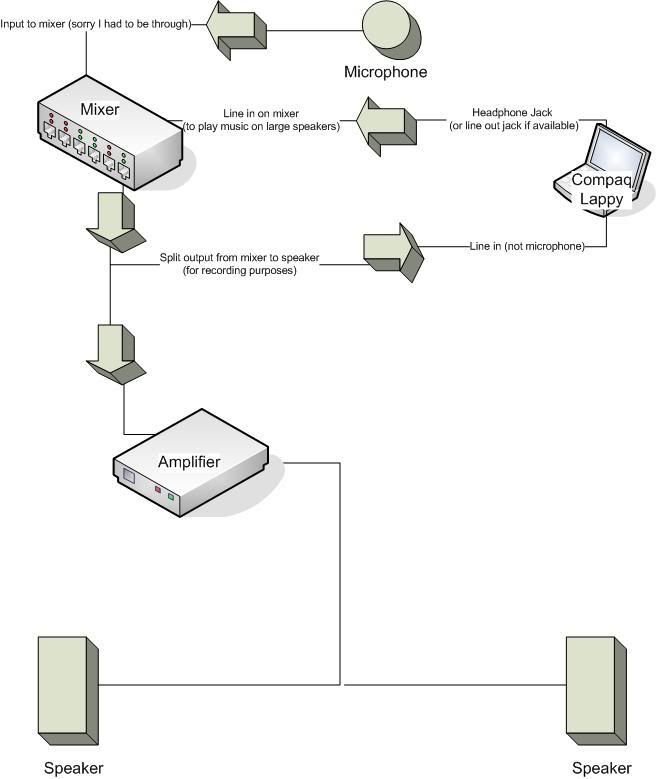
you would have to get some adapters and splitters to plug everything together. if you want i can include that in detail. |
|
|
|
|
Time is a great teacher, but unfortunately it kills all its pupils. Joined: May 15th, 2005, 3:50 pm Posts: 457 Location: where ever the frig i place me bum! |
so ur saying me trying JUST to record on my lappy, im I like fluffy things? it wont wokr out so well?
_________________ dude ill produce your mom! |
|
|
|
|
Site Admin Joined: July 19th, 2004, 5:52 pm Posts: 635 Location: California |
I like how the mixer has RJ-45 plugs
_________________ 
|
|
|
|
|
Time is a great teacher, but unfortunately it kills all its pupils. Joined: May 15th, 2005, 3:50 pm Posts: 457 Location: where ever the frig i place me bum! |
disregaurd my last comment, it was messed and confusing. ok i just recorded under the bridge by the chili peppers intro! then i reversed it! its cool!
but yea, i think im kind of confused at to what ur trying to tell me pat. i need a amp box (just to not make it confusing with like amp/speaker systems), and the diagram u oh so beautifully drew for me (thanx again pat!) is if i wanted to send music back out of my lappy through the mixer. im not quite getting the mic jack part ur saying i guess? _________________ dude ill produce your mom! |
|
|
|
|
Site Admin Joined: July 19th, 2004, 5:20 pm Posts: 1001 Location: between my chair and Keyboard |
|
|
|
|
|
Time is a great teacher, but unfortunately it kills all its pupils. Joined: May 15th, 2005, 3:50 pm Posts: 457 Location: where ever the frig i place me bum! |
_________________ dude ill produce your mom! |
|
|
|
|
Site Admin Joined: July 19th, 2004, 5:20 pm Posts: 1001 Location: between my chair and Keyboard |
|
|
|
|
|
Time is a great teacher, but unfortunately it kills all its pupils. Joined: May 15th, 2005, 3:50 pm Posts: 457 Location: where ever the frig i place me bum! |
_________________ dude ill produce your mom! |
|
|
|
|
|
Page 1 of 3 |
[ 41 posts ] | Go to page 1, 2, 3 Next |
|
All times are UTC - 8 hours |
Who is online |
Users browsing this forum: Bing [Bot] and 23 guests |
| You cannot post new topics in this forum You cannot reply to topics in this forum You cannot edit your posts in this forum You cannot delete your posts in this forum You cannot post attachments in this forum |
